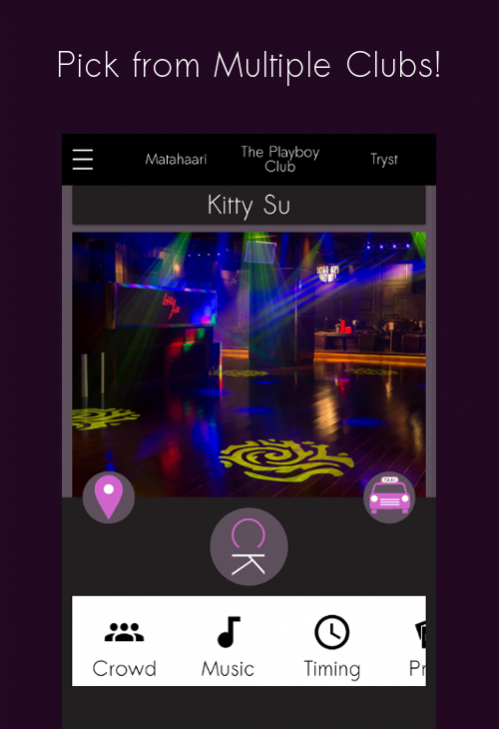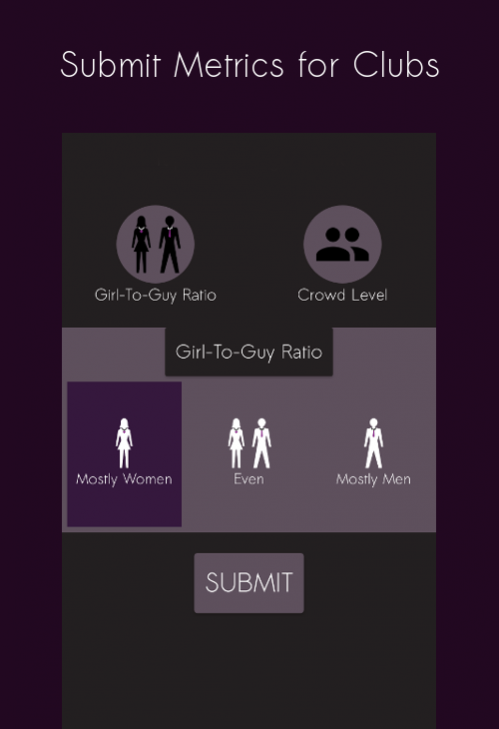Club Knight 2.3.0.4
Free Version
Publisher Description
We have all been there before. You have a chance for a night out in the city. You get all excited about how epic the night is going to be. Finally you reach the club and then....your expectations take a major nose dive. The music might just not be your style, there might be too many people in the club, or even worse too few. A night that was supposed to be amazing turned quite mediocre and possibly even bad.
This problem which has plagued many of us is what we are hoping to solve with Club Knight. We want to provide you the tranparency you crave and deserve about the going-ons in the clubs near you. With real time updates from users at the clubs, you will know exactly what is happening at each venue. You won't ever have to wonder if some place is playing EDM or Hip Hop music, or if there is only standing room with no possiblity of getting a table. You can gaurantee yourself a great night everytime you go out
Here are the main features:
1. Receive real time updates about what is happening at clubs near you, take control of your night
2. Be your own boss, put yourself on the guestlist of your favourite clubs with just a few taps.
3. Submit reports and earn money!
4. Absolutely free!
About Club Knight
Club Knight is a free app for Android published in the Recreation list of apps, part of Home & Hobby.
The company that develops Club Knight is Digital Da Vinci. The latest version released by its developer is 2.3.0.4.
To install Club Knight on your Android device, just click the green Continue To App button above to start the installation process. The app is listed on our website since 2017-06-01 and was downloaded 3 times. We have already checked if the download link is safe, however for your own protection we recommend that you scan the downloaded app with your antivirus. Your antivirus may detect the Club Knight as malware as malware if the download link to co.digitaldavinci.clubknight is broken.
How to install Club Knight on your Android device:
- Click on the Continue To App button on our website. This will redirect you to Google Play.
- Once the Club Knight is shown in the Google Play listing of your Android device, you can start its download and installation. Tap on the Install button located below the search bar and to the right of the app icon.
- A pop-up window with the permissions required by Club Knight will be shown. Click on Accept to continue the process.
- Club Knight will be downloaded onto your device, displaying a progress. Once the download completes, the installation will start and you'll get a notification after the installation is finished.